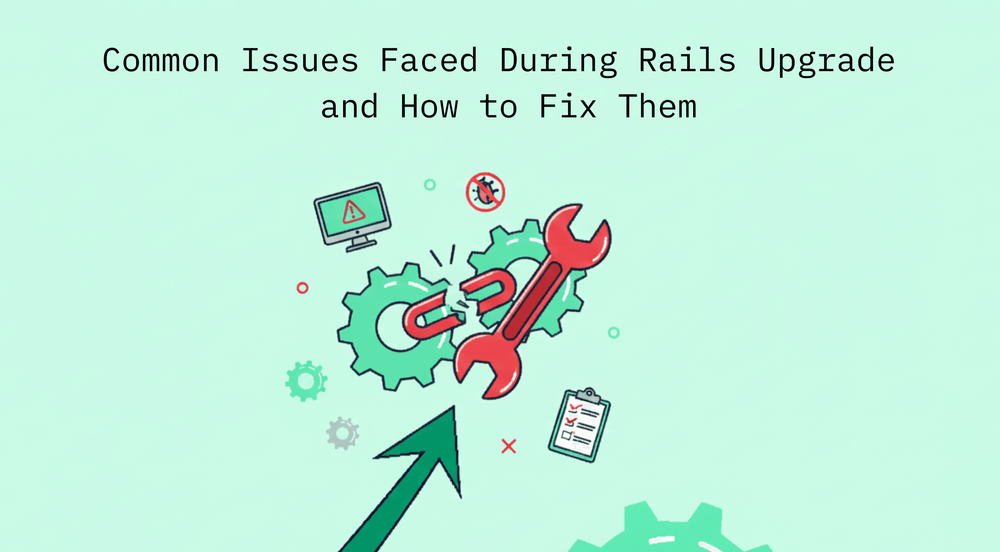According to the 2023 JetBrains Developer Ecosystem Survey, 61% of Ruby developers reported that they are still using Rails 6.x or earlier versions.
That's a lot of technical debt piling up in production environments. If you're putting off that Rails upgrade because you've heard horror stories from other developers, you're not alone.
But staying on an outdated version means missing out on security patches, performance improvements, and modern features that could make your life easier.
Upgrading Rails can feel like performing repairs on a moving vehicle. Your application is running, users are depending on it, and the thought of breaking something critical keeps you up at night.
The good news? Most upgrade headaches follow predictable patterns, and once you know what to watch out for, the process becomes much more manageable.
Why Rails Upgrades Feel So Daunting
Before we talk about solutions, let's be honest about why developers avoid upgrades. Rails is known for its "convention over configuration" philosophy, which works great until those conventions change between versions.
What worked perfectly in Rails 5 might throw deprecation warnings in Rails 6, and could break entirely in Rails 7.
The framework touches every part of your application. From the router to Active Record, from asset pipeline to Action Cable, an upgrade affects your entire codebase. Add in the gems your application depends on, and you've got a complex web of dependencies that all need to play nicely together.
The Dependency Nightmare
Let's start with the issue that trips up most developers: gem compatibility. Your Rails application probably uses dozens of gems, and each one needs to support the Rails version you're upgrading to. This is where a rails compatibility checker becomes your best friend.
When you're planning a rails upgrade from 6 to 7, the first step should always be checking whether your gems are compatible with the target version. Don't wait until you've updated your Gemfile and run bundle update to discover that three of your most critical gems don't support Rails 7 yet.
Here's how to approach this systematically. Start by listing all your gems and their current versions. Then, visit each gem's repository or RubyGems page to check if there's a version compatible with your target Rails version. Yes, this sounds tedious, but it saves you from hours of debugging later.
Some gems might have released compatible versions that you're not using yet. Others might require you to find alternatives or wait for maintainers to update them. In rare cases, you might need to fork a gem and update it yourself, though that should be your last resort.
Configuration Changes That Break Silently
Rails loves to introduce new defaults with each major version. These changes usually make sense and improve the framework, but they can cause unexpected behavior in existing applications.
The tricky part? Some of these changes fail silently, causing subtle bugs that only show up in production.
When you generate a new Rails application, it creates a configuration file with all the current defaults. But when you upgrade an existing application, Rails doesn't automatically change your configuration. This is actually a good thing because it prevents your app from breaking immediately, but it means you need to manually review and update your configuration files.
The upgrade guide for each Rails version lists configuration changes, but reading through documentation isn't everyone's idea of fun. A better approach is to generate a new Rails app at your target version in a separate directory, then use a diff tool to compare the configuration files. This shows you exactly what's changed and helps you decide which new defaults to adopt.
Deprecation Warnings You Ignored
Remember those yellow deprecation warnings you saw in your test output six months ago? The ones you told yourself you'd fix "eventually"? They're about to become actual errors.
Rails follows a deprecation policy where features marked as deprecated in one major version typically get removed in the next. This gives developers time to update their code, but only if they actually pay attention to the warnings.
The problem is that deprecation warnings can be noisy. When you've got dozens of them scrolling past during your test suite, it's easy to tune them out. But ignoring them is like ignoring your check engine light. Eventually, something's going to break.
Before starting your upgrade, run your full test suite and address every deprecation warning. Create a list, prioritize them, and knock them out one by one.
Active Record Query Changes
Rails updates frequently change how Active Record handles queries. These changes usually aim to make queries more efficient or prevent common mistakes, but they can break existing code that relied on old behavior.
For example, Rails 6 introduced stricter handling of where clauses with nil values. Code that worked fine in Rails 5 might suddenly return different results or throw errors. Similarly, changes to how joins and includes work can affect query performance in unexpected ways.
The fix here involves careful testing. Don't just run your test suite and call it done. Actually use your application in a development environment that mirrors production as closely as possible. Click through major workflows, paying special attention to anything involving complex database queries.
If you notice queries behaving differently, check the release notes for Active Record changes. Often, there's a configuration option to maintain backward compatibility while you refactor your code.
Asset Pipeline and Webpacker Transitions
The rails upgrade from 6 to 7 brought significant changes to how Rails handles JavaScript and CSS. Rails 7 moved away from Webpacker as the default and introduced import maps as an alternative. If your Rails 6 app uses Webpacker, you need a strategy for this transition.
You have options here. You can stick with Webpacker (now maintained separately from Rails), switch to import maps, adopt esbuild, or use another bundling solution. There's no single right answer, and the best choice depends on your application's needs.
The key is not to tackle this at the same time as other upgrade issues. If possible, migrate your asset pipeline before or after the main Rails upgrade. Trying to fix JavaScript bundling issues while also dealing with Active Record changes and gem incompatibilities is a recipe for frustration.
Testing Infrastructure Updates
Your testing setup probably needs updates too. RSpec, Minitest, Capybara, and other testing tools release new versions that work with new Rails versions. Sometimes these updates introduce their own breaking changes.
Additionally, Rails versions change how the test environment works. Database cleaning strategies might need adjustment. Factory definitions could require updates. Integration test helpers often change between versions.
Run your entire test suite early and often during the upgrade process. Fix test failures as they appear rather than letting them pile up. A green test suite is your safety net during an upgrade. Without it, you're flying blind.
The Database Migration Dilemma
Rails upgrades sometimes require database migrations, not just code changes. These can be particularly stressful because database migrations in production need careful planning and execution.
Check the upgrade guide for any database-related changes. Some Rails versions change how migrations work or add new requirements for database compatibility. You might need to update your database version before upgrading Rails.
For large production databases, test your migrations against a copy of production data. Time them. Make sure they can run within your deployment window. Have a rollback plan ready.
When to Consider Rails Upgrade Services
Sometimes the smart move is admitting you need help. If your application is business-critical, if you're short on developer time, or if the upgrade seems too risky to handle internally, professional rails upgrade services exist for exactly this situation.
These services bring experience from upgrading hundreds of Rails applications. They know the common pitfalls, have battle-tested upgrade strategies, and can often complete upgrades faster than internal teams because they do this full-time.
The cost might seem high, but compare it to the cost of a failed upgrade that breaks production, or the opportunity cost of having your entire development team focused on an upgrade for weeks.
A Practical Upgrade Strategy
Here's a workflow that makes upgrades more manageable.
First, use a rails compatibility checker to audit your gems. Second, create a new branch specifically for the upgrade. Third, update Rails to the next minor version rather than jumping multiple major versions at once. Fourth, run your tests and fix failures incrementally. Fifth, check gems compatibility again and update where necessary. Finally, deploy to a staging environment and test thoroughly before touching production.
Document everything as you go. Future upgrades will be easier if you have notes about what broke and how you fixed it. Your team will appreciate the reference material.
Wrapping Up
Rails upgrades don't have to be nightmares. Yes, they require careful planning and methodical execution. Yes, you'll encounter issues. But armed with knowledge about common problems in Rails upgrades and their solutions, you can navigate the process with confidence.
The alternative (staying on an unsupported Rails version) carries its own risks. Security vulnerabilities, performance issues, and growing technical debt don't go away by themselves. Eventually, you'll be forced to upgrade under less-than-ideal circumstances.
Start planning your upgrade today. Check your gems, read the upgrade guide, and tackle those deprecation warnings. Your application will be more secure, more performant, and easier to maintain. And you'll sleep better knowing you're not running on borrowed time.